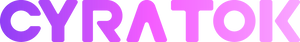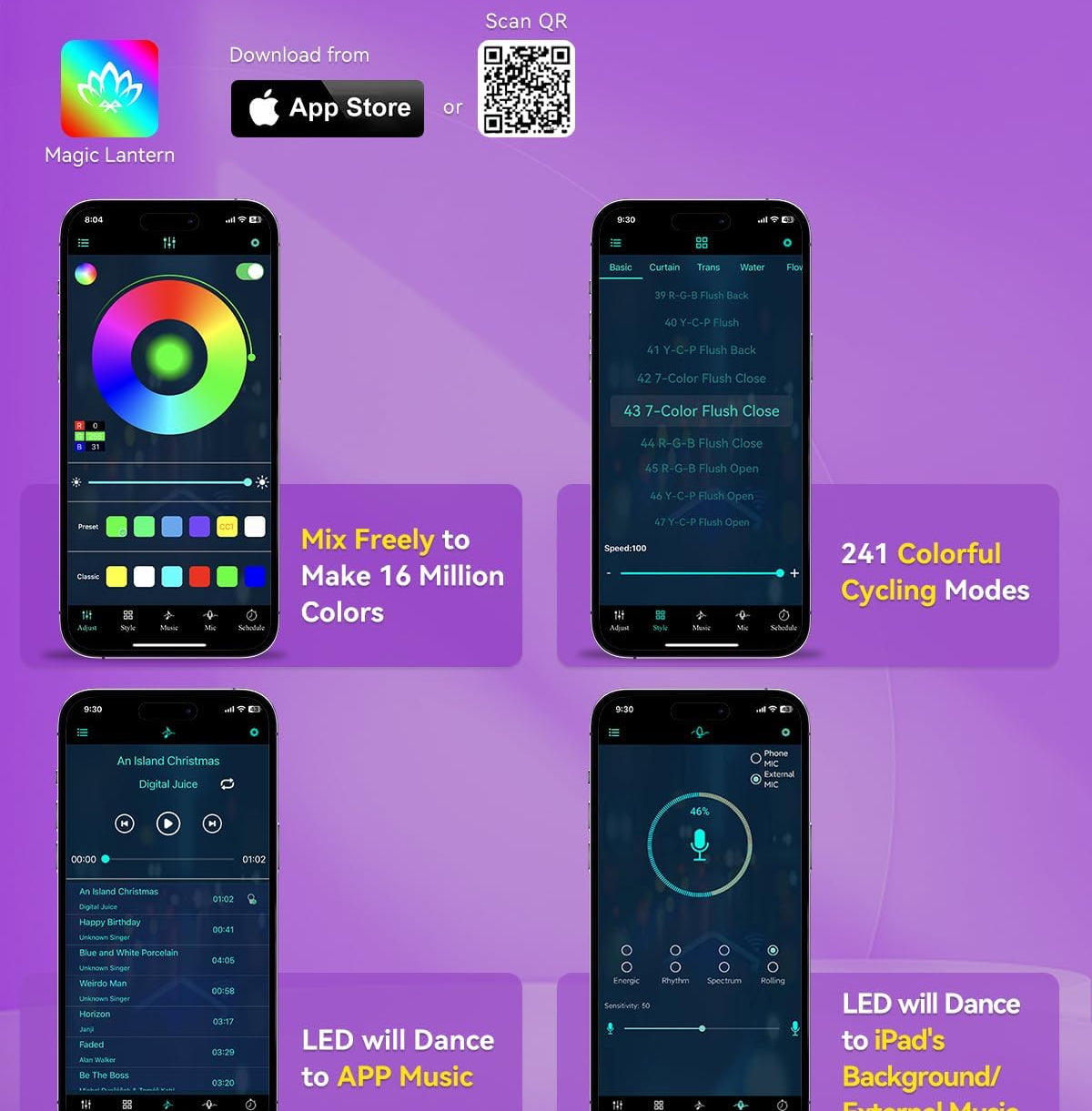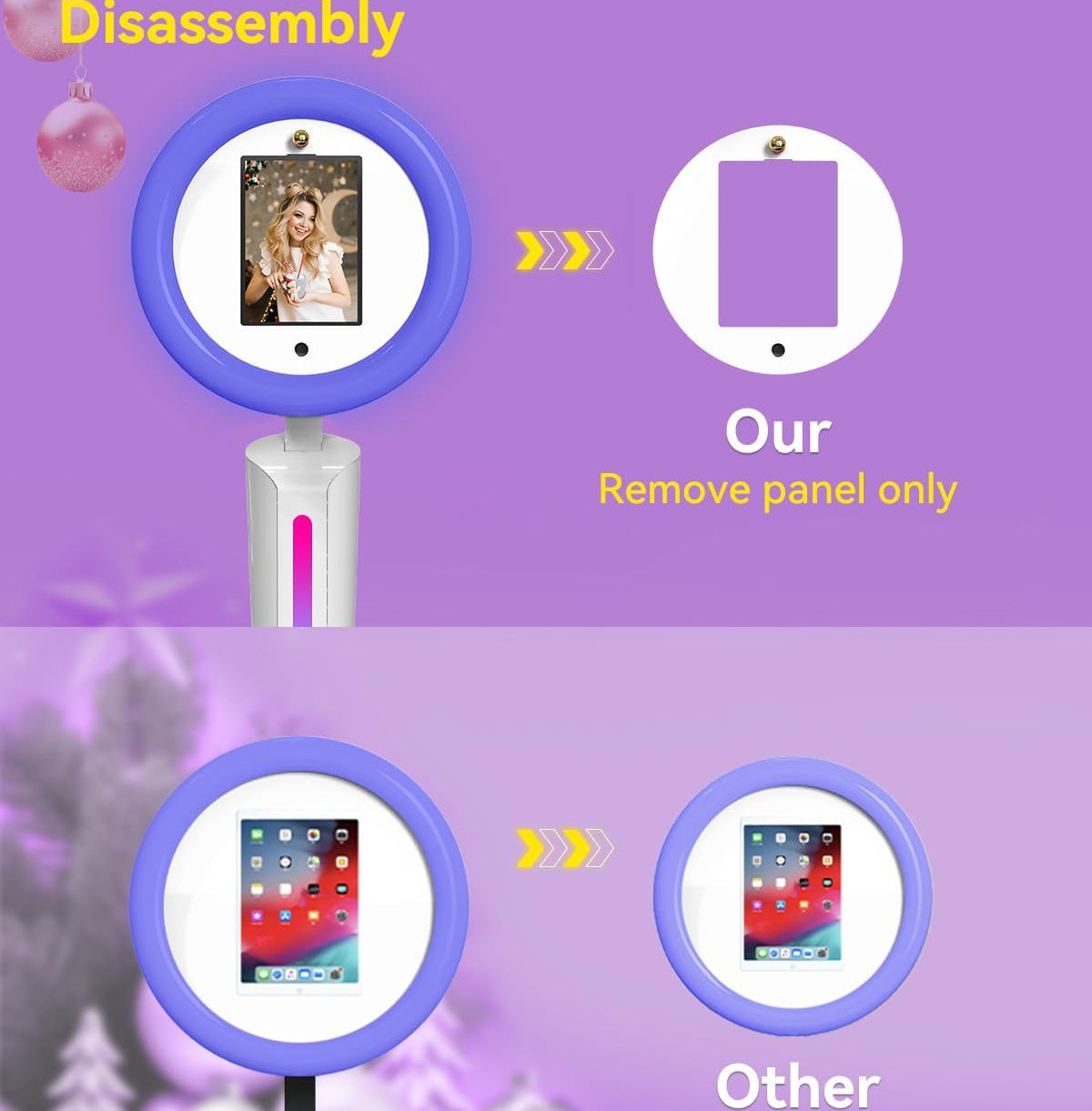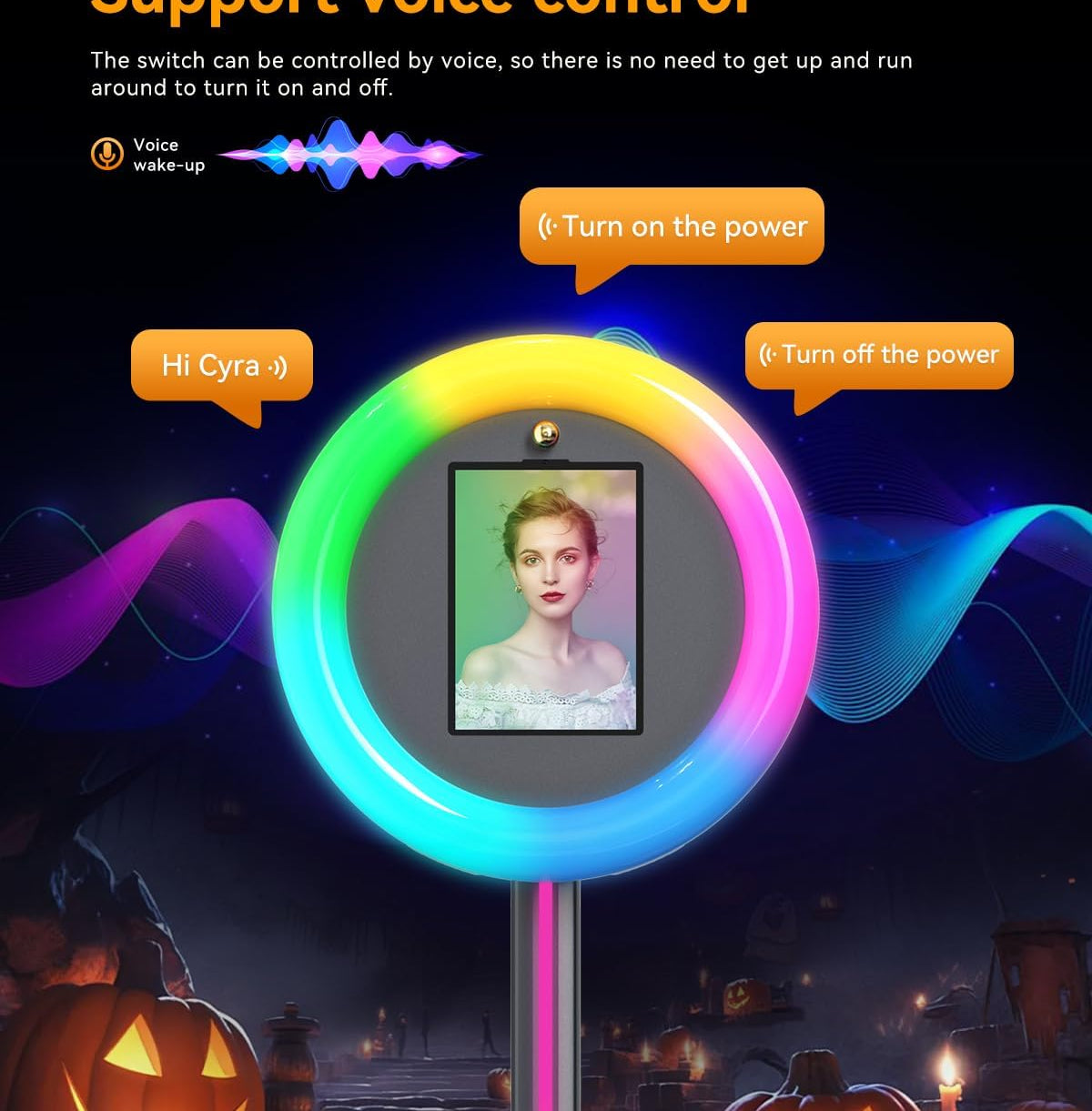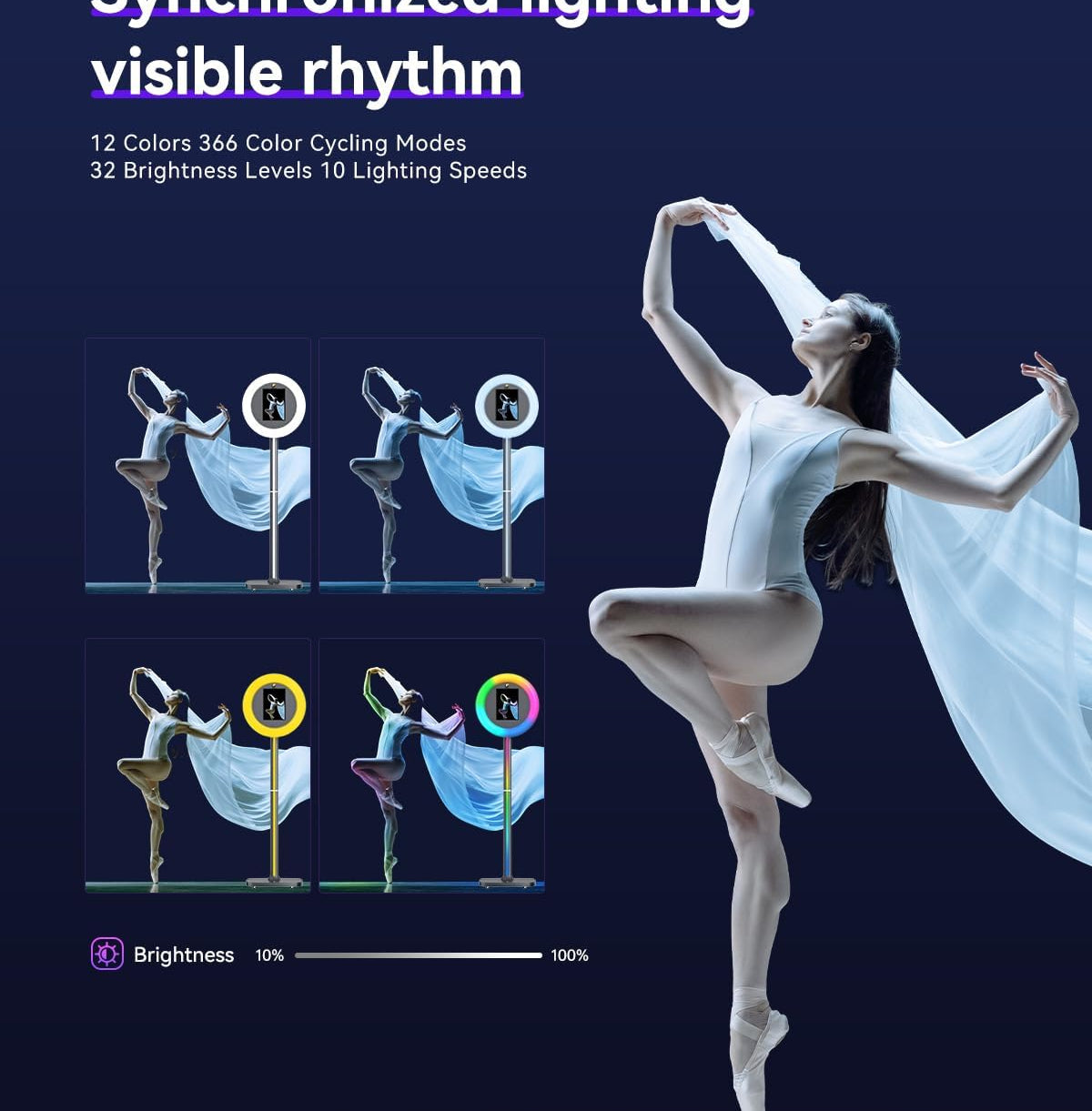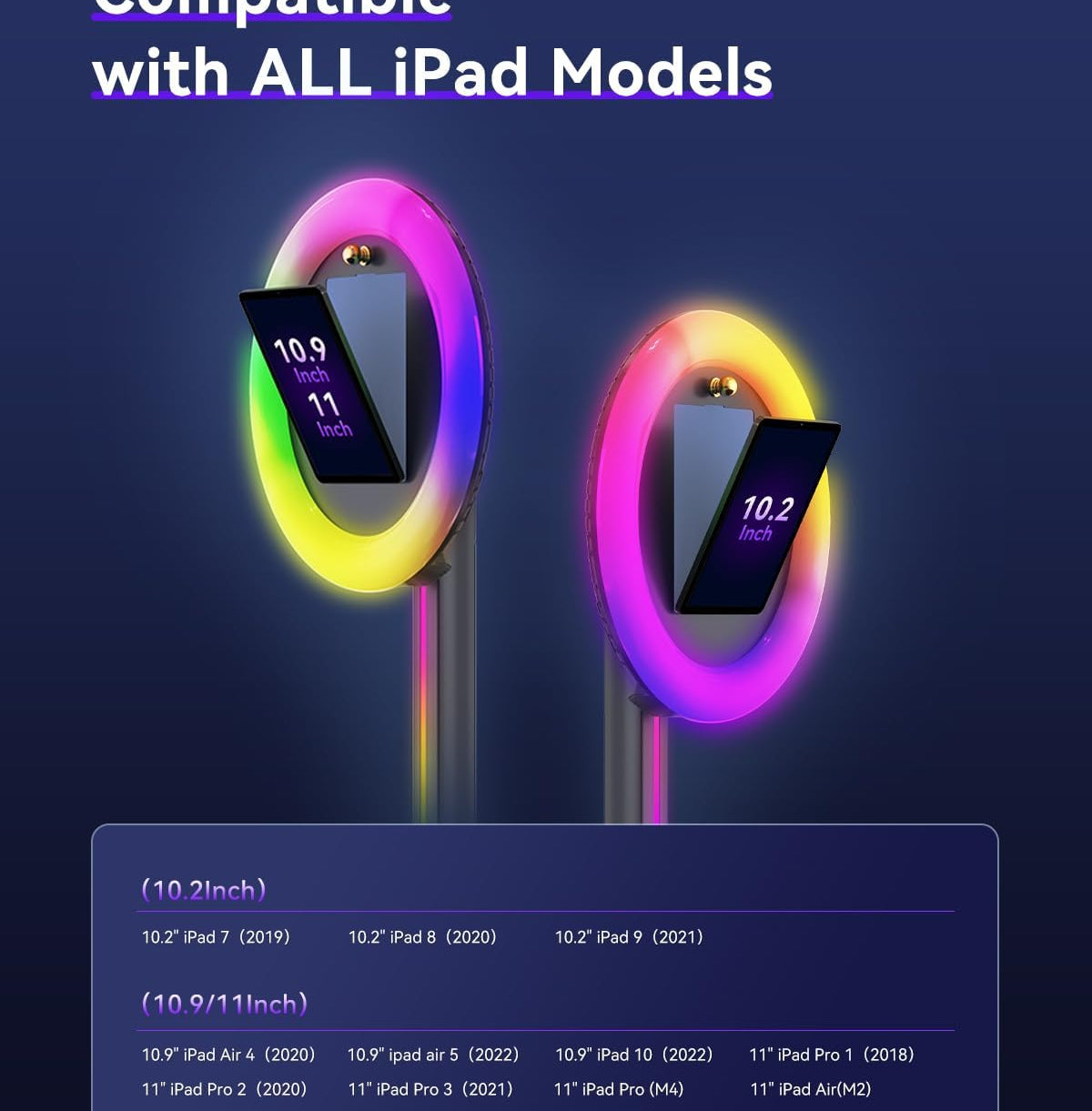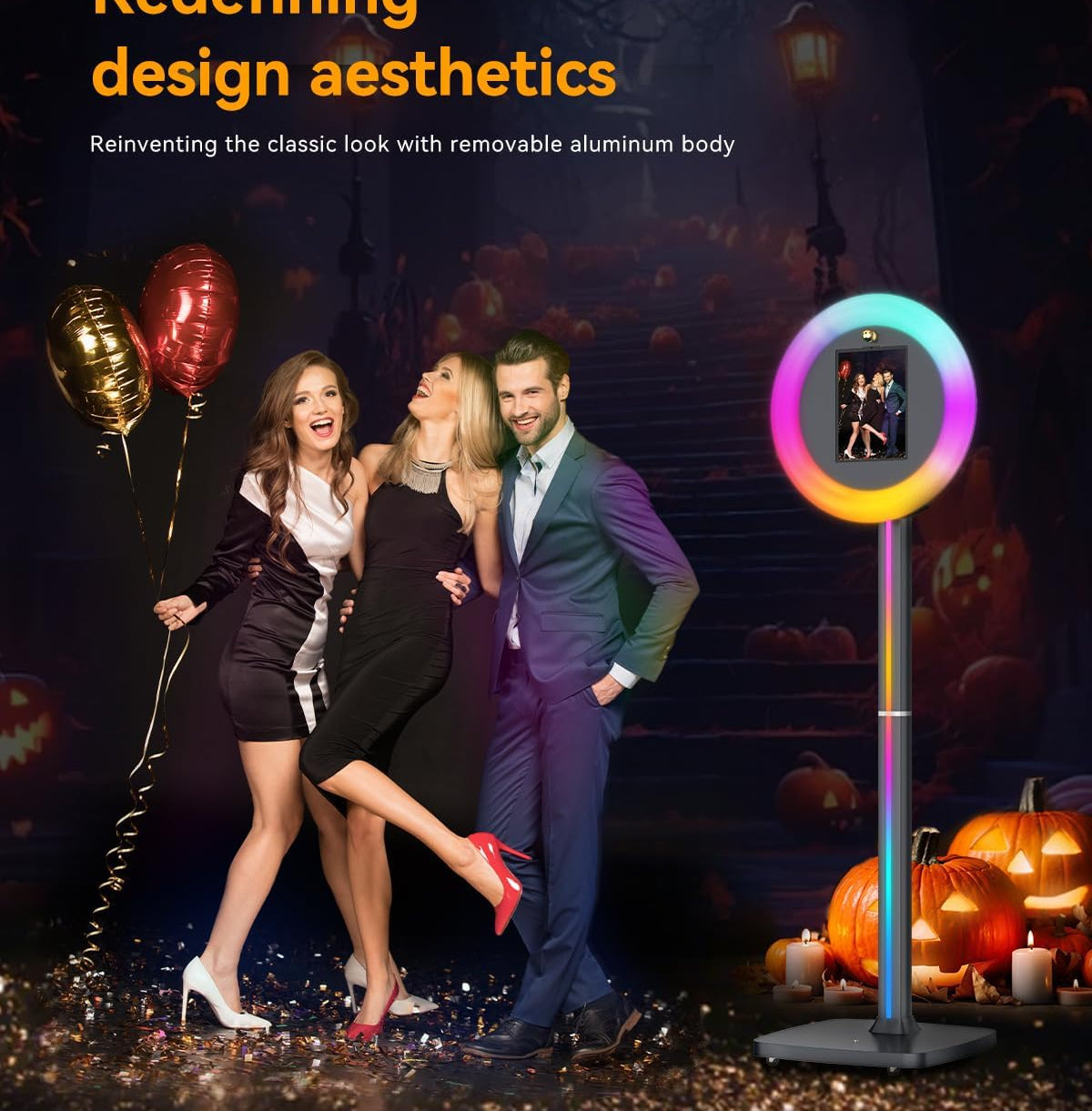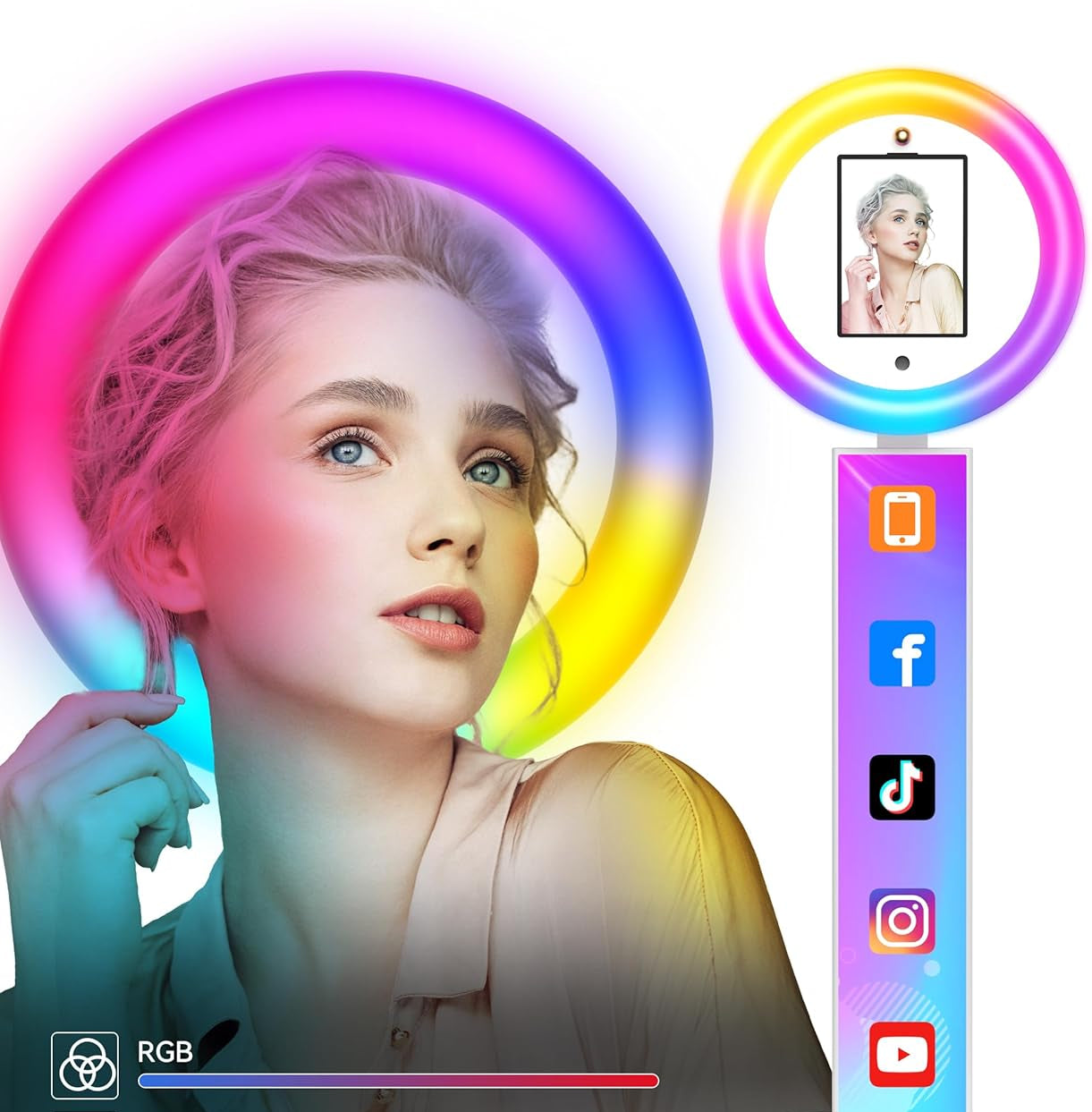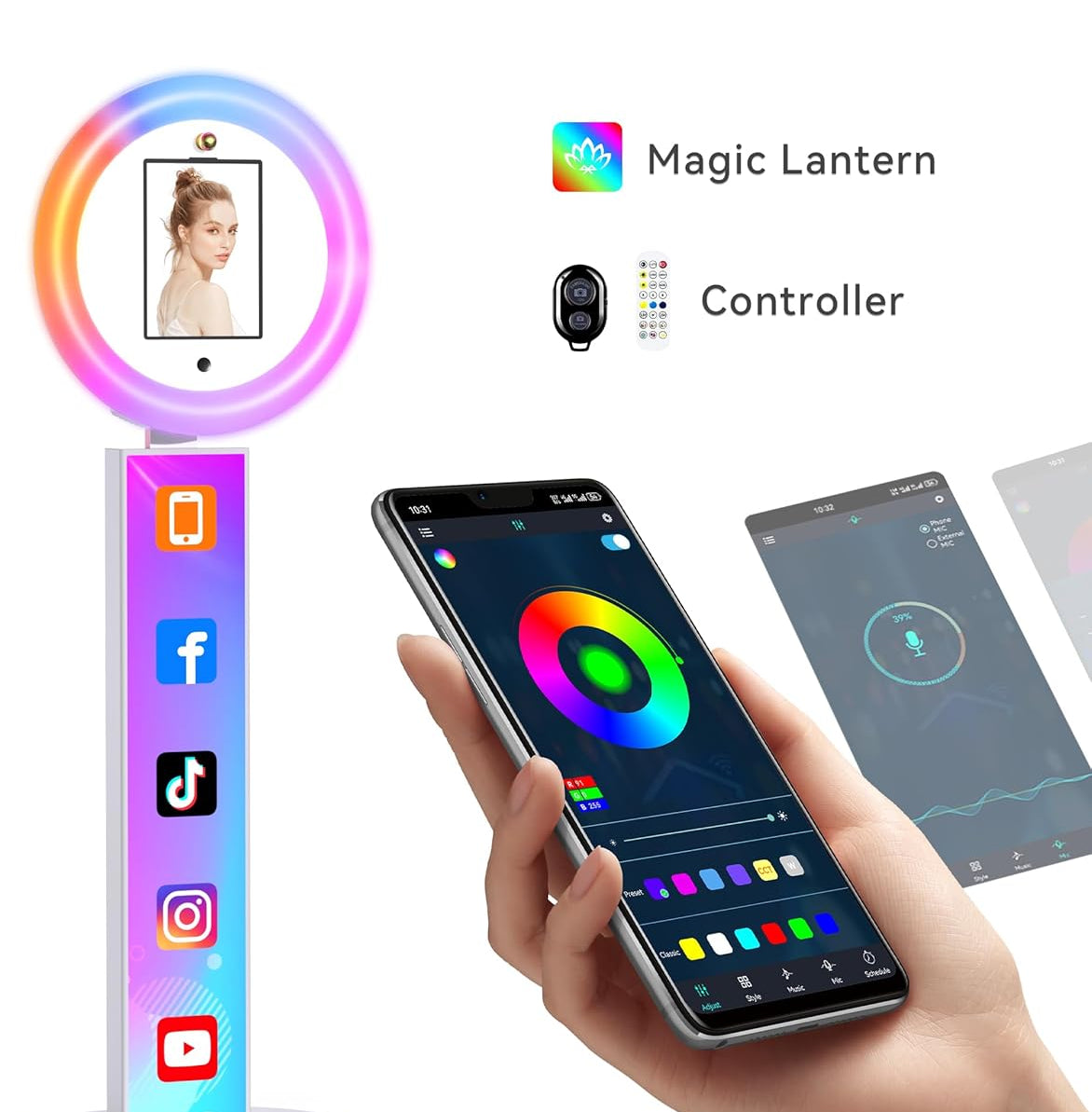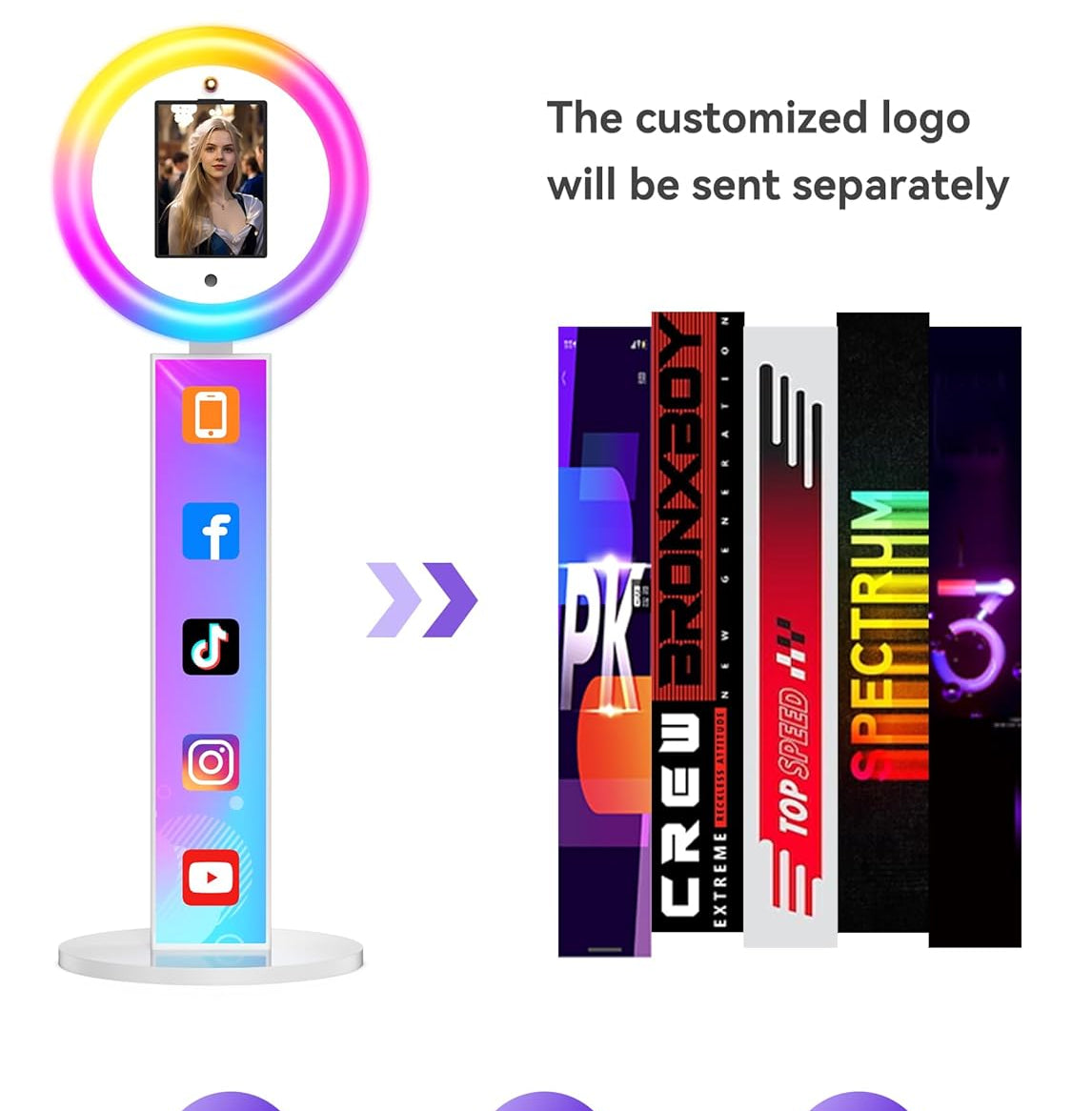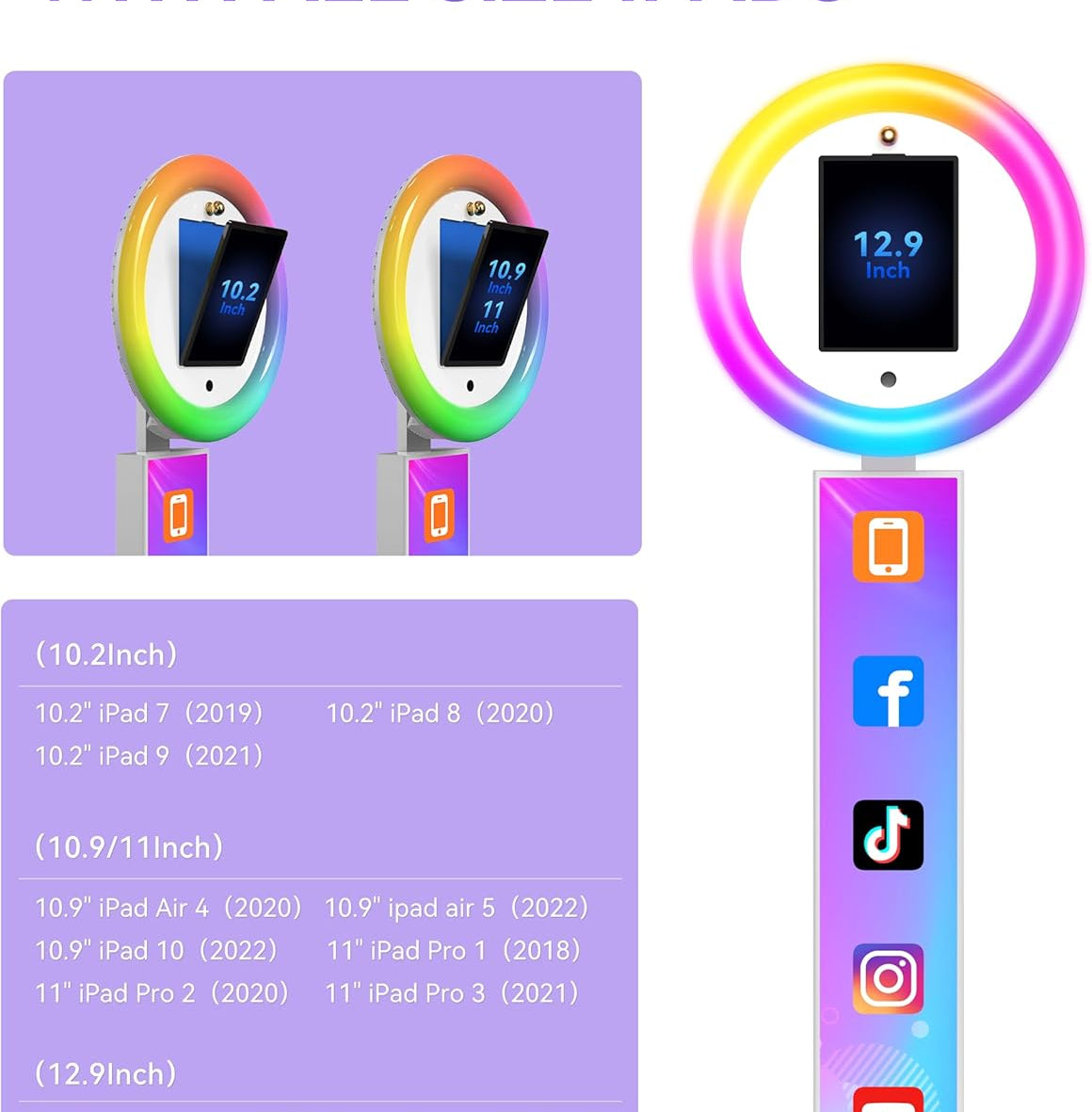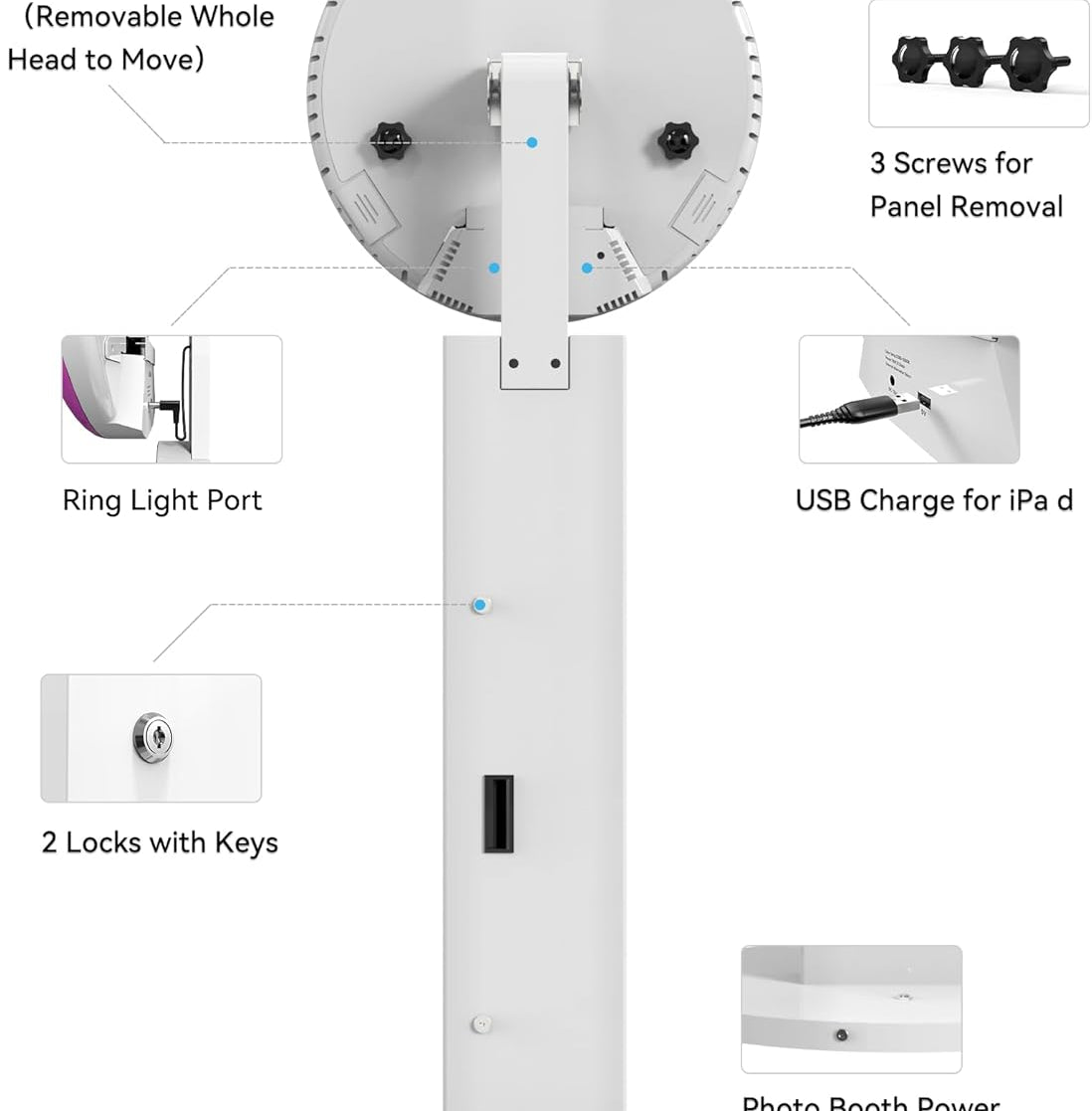CyraTok Photo Booth App
CyraTok app is made for 360 photo booths and iPad photo booths.
Enjoy custom text, filters, stickers, frames, and social sharing — completely free, no subscription required.
No Extra Equipment Needed
Just grab your iPad or tablet, place it on a sturdy stand, and you’re ready to go. With a built-in ring light and optional printer, there's no complicated setup or extra gear needed—just tap the screen and start capturing stunning photos, even in low light.
Works with Any iPad Size
| Panel Size | Compatible iPads |
|---|---|
| 10.2-inch Panel Size |
|
| 10.9-inch & 11-inch Panel Size |
|
| 12.9-inch Panel Size |
|
The 11-inch panel is compatible with 10.9-inch iPads—no worries about compatibility! When we refer to “size,” we mean both the panel dimensions and the size of the iPad. For instance, a 12.9-inch iPad fits seamlessly into the corresponding 12.9-inch panel.


Free Logo Customization Service
We offer custom logo services for the iPad Photo Booth - A1 and iPad Photo Booth - S1. You can easily add your logo to the booth, turning it into a great way to show off your brand at events. It’s a simple and effective opportunity to get your brand noticed and connect with your audience while having fun!
FAQ
Does It Come with an iPad?
No, the iPad is not included with the photo booth package.
Is There Software for This iPad Photo Booth?
Yes!Our iPad photo booth comes with the special CyraTok app, packed with fun features like stickers, frames, filters, text, and easy sharing. When you buy our iPad photo booth, you'll get one year of free access to the app!
What Additional Accessories Do I Need to Buy?
Besides the iPad, you might want to pick up a printer, a backdrop, some fun props – anything that’ll make your photos pop and keep the good times rolling!
Can I Print Photos with the Photo Booth?
Our photo booth supports printing, but the printer is not included in the package. You will need to purchase it separately.
Which iPad Models Fit the iPad Photo Booth Shell?
We offer three different panel sizes to fit your iPad. For details, please check here.